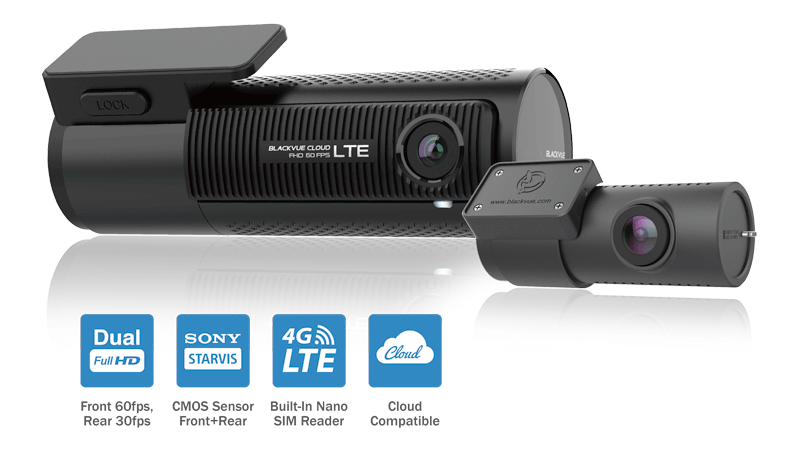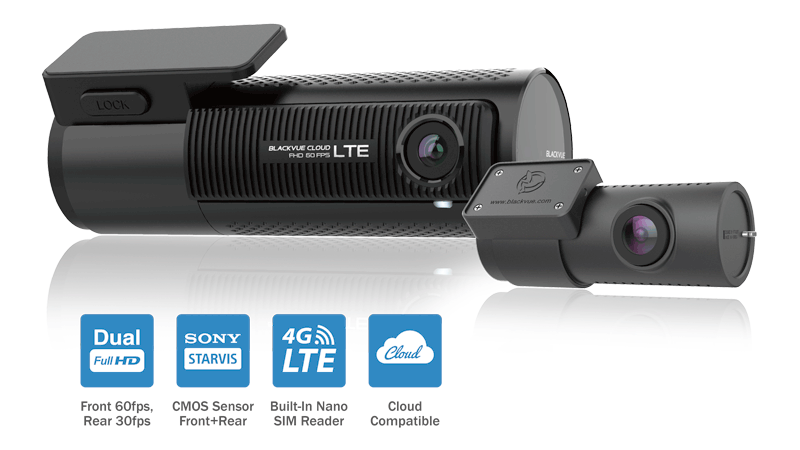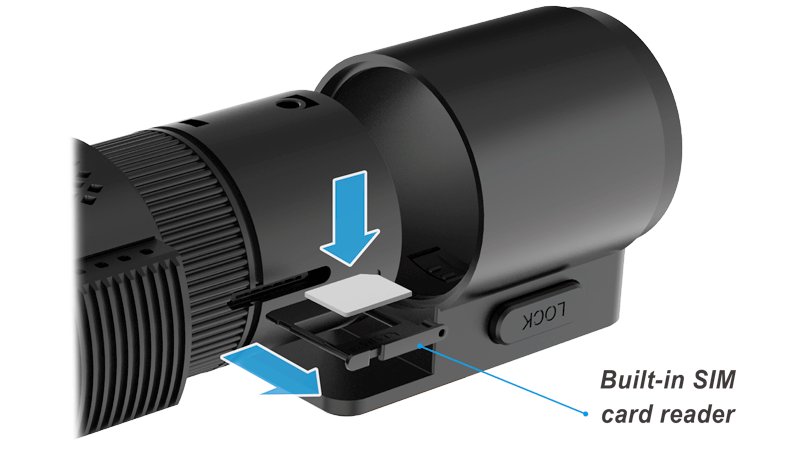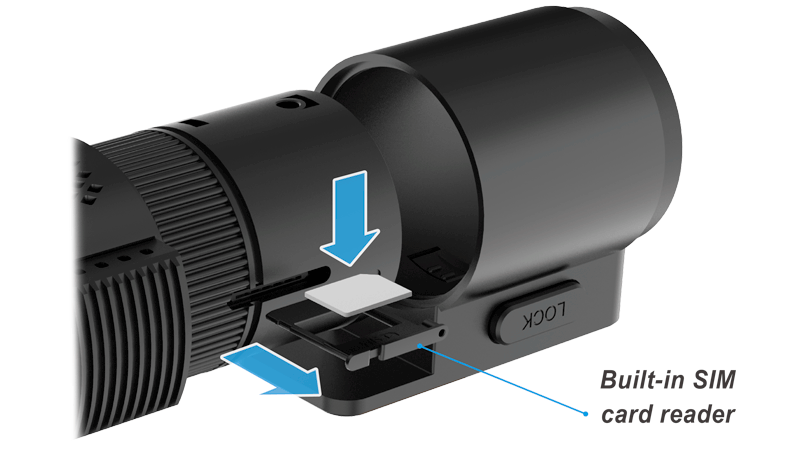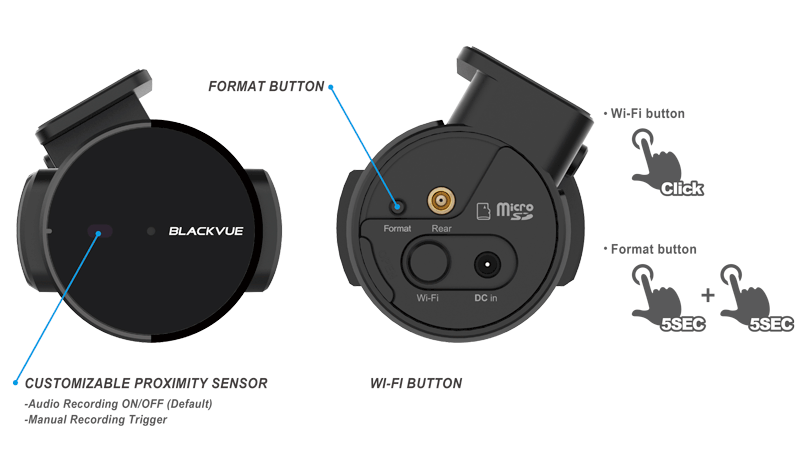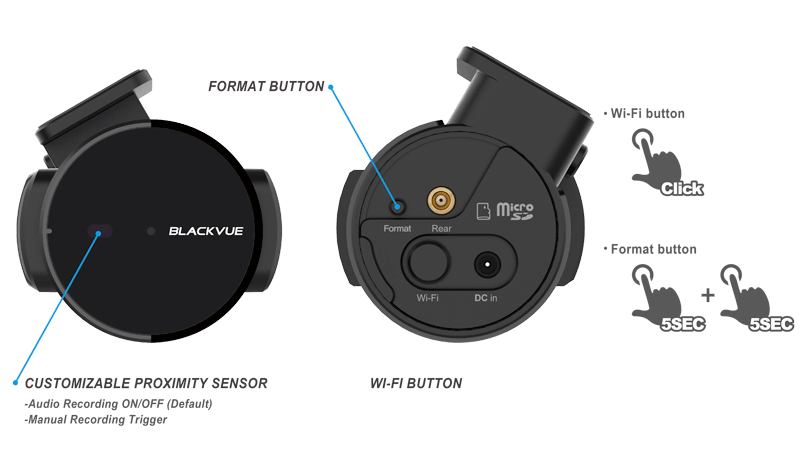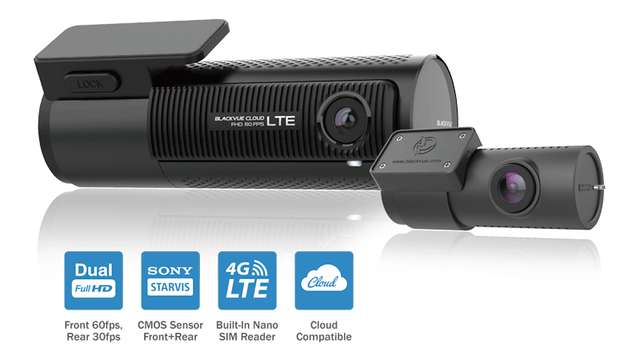Built-in 4G LTE connectivity makes connecting to the Cloud hassle-free.
Dual Full HD 1080p cameras (front 60 / rear 30 frames per second) provide fluid videos of the front and back of your car at a wide 139° view angle.
Sony STARVIS™ imaging sensors—a benchmark in video clarity under low light—equip both front and rear cameras, so whether you are driving or parked, crucial details are captured perfectly.
STARVIS is a trademark of Sony Corporation.
LTE, WI-FI AND GPS ALL BUILT-IN
GPS ADDS LOCATION AND SPEED DATA TO YOUR VIDEOS
Speed: speed data will be overlaid in the video (can be turned off in the settings).
You can set speed display in Kilometers per hour (Km/h) or Miles per hour (Mph).
Location: visualize your vehicle’s location in the BlackVue App or Viewer’s Map.
CONNECT TO YOUR DASHCAM OVER WI-FI OR THE CLOUD
Wi-Fi lets you connect to your BlackVue with a smartphone or tablet.
LTE gives you access to your BlackVue over the Cloud from anywhere, anytime.
BLACKVUE CLOUD
ME AND MY CAR. CONNECTED.
Let BlackVue watch over your car and warn you of incidents, like impacts, via Push Notifications.
Connect to your BlackVue anytime, from anywhere and check on your car with Remote Live View.
Play recorded videos remotely and back up important ones to the Cloud or your phone.
Enjoy Two-way Voice Communication with the driver from the app through the BlackVue’s integrated speaker and mic. Check the BlackVue Cloud page for more information.
BUILT-IN SPEAKER, IMPACT SENSOR AND MOTION DETECTION
Speaker: your dashcam tells you when it turns on, shuts down or detects errors.
Accelerometer: detects impacts to trigger Event recording. Enables Parking Mode* when stationary for 5 minutes.
Motion detection: while in Parking Mode, your dashcam can record videos as movement is detected by either the front or interior camera.
Video filters (N,E,P,M): display the types of videos you need in the BlackVue App and Viewer. The filters are Normal, Event (Impact), Parking motion, Manual Event.
(*) Parking Mode Kit or Battery is required. Learn more about Parking Mode.
BLACKVUE APP (IOS, ANDROID) AND VIEWER (WINDOWS/MAC)
EASILY MANAGE YOUR VIDEOS AND ACCESS CLOUD FEATURES
Both the BlackVue App and Viewer are free to download and use.
Easily change your BlackVue configuration settings and browse through your videos intuitively, either from the SD card or over the Cloud.
With the BlackVue App, access your BlackVue’s videos over Wi-Fi or the Cloud and check real-time Live View for perfect positioning of your dashcam.
SLEEK DESIGN AND CONTROLS
MULTIFUNCTION BUTTON AND CUSTOMIZABLE PROXIMITY SENSOR
BlackVue’s stealthy design incorporates easy access to useful functions.
Proximity sensor: toggle audio recording ON and OFF by simply waving your hand in front of it. The sensor can also be configured to trigger Manual Event videos in the settings.
Wi-Fi button: turn Wi-Fi ON/OFF (short press), reset your Wi-Fi password (hold until voice prompt, then short press) or format the microSD card (hold until voice prompt, and then hold again). All actions are confirmed by a voice prompt.
OPTIMIZED FILE MANAGEMENT
Event Files Overwrite Protection: dashcams record in a loop but BlackVue DR750-2CH LTE can prevent the overwriting of up to fifty (50) Event files (triggered manually or by impacts). You can choose to allow new Event files to overwrite past Event files, thus keeping the latest fifty.
Adaptive Format-Free File Management: developed by BlackVue, this file system improves recording stability and reduces the need for microSD card formatting, while giving you the flexibility to change recording time unit (1/2/3 minutes) and quality settings.
SD Card Failure Alert: your BlackVue detects as soon as the microSD card fails and warns you with a “Please check SD card” voice alert.
Scheduled Reboots: see Parking Mode section below.
TAMPER-PROOF CASE (OPTIONAL)
The Tamper-Proof Case is a security accessory that blocks physical access to the microSD card slot, and prevents unplugging the power and coaxial cables, thus highly reducing risks of data tampering.
Note: unlike tamper-proof cases for other models, the BTC-3A designed for DR750-2CH LTE replaces the dashcam’s mount.
INTELLIGENT PARKING MODE MONITORING
with the Power Magic accessories.
Enjoy peace of mind knowing that your car is under protection while you are away.
BlackVue automatically switches to Parking Mode to monitor your parked vehicle.
Thanks to video buffer, the few seconds leading to triggering events are also recorded.
DR750-2CH LTE supports two Parking Mode options:

Motion & Impact Detection Parking Mode detects both:
- Motions recorded by the image sensor (marked “P” in the file list).
- Impacts detected by the accelerometer/G-sensor (marked “E” in the file list).
Choose detection regions to reduce the risk of triggering unwanted motion recordings due to trees swaying in the wind, far-away moving objects, etc.

Continuously records at 1FPS (one frame per second). Videos are played back at 30FPS.
1-minute Time lapse Parking Mode video = 30 minutes real time coverage.
Cover a period of more than 54 hours on a 32GB microSD card front and rear at the highest (Extreme) quality setting.
When an impact is detected, the dashcam creates a buffered Event video.
And also:
Parking Mode Event Voice Notifications:
Upon exiting Parking Mode, your BlackVue tells you if Events were recorded when you were away from your car, so you can check right away the Event videos on the BlackVue App.
Scheduled Reboot:
Schedule a daily automatic reboot (optional—at night by default) to minimize potential errors. Reboots happen only if the dashcam is in Parking Mode and not writing data to the microSD card.
Super stealthy:
Completely turn off all LED indicators in Parking Mode. Only the recording LED indicator facing the interior of the vehicle will blink when motion or impact is detected.